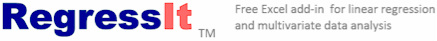RegressIt features for instructors
RegressIt is an excellent tool for online teaching of regression in electronic classroom environments such as Zoom and in recorded video presentations, as well as for in-class demonstrations and lab work. Its output worksheets are designed for efficient viewing and navigation, making it easy for instructors to walk through sequences of models. Students can perform the same analysis in real time on their own laptop or tablet computers. The tables and charts are presentation-ready and look good in slides and reports. Its menus are easy to navigate with only a mouse or a touchscreen. Teaching notes can be included in the output in the form of cell comments. Excel files containing analysis are easily browsed on a cell phone. It also has some very innovative and powerful features to simplify the evaluation and grading and authenticity-checking of large numbers of student files at once.
If you are an instructor who is teaching linear and/or logistic regression, particularly in an environment where your students already use Excel and/or R for analysis, RegressIt can be a valuable and low-entry-barrier addition to your toolkit. If you are currently teaching regression with Excel's abysmal Data Analysis Toolpak, whose design has been unchanged since 1993, now is the time to upgrade. (Excel's own regression tool requires hand-selection of variable ranges, a single contiguous range for the independent variables, no more than 16 of them at one time, and hand-entry of equations for forecasting, all of which are terrible defects as discussed here.) You can obtain RegressIt from the free download page and get started with analysis in just a few minutes. The RegressIt slide show provides a pictorial overview of its features. RegressIt also includes some unique tools to support grading and auditing of student work, which are described in more detail in the features-for-instructors pdf file and in the last two paragraphs below.
RegressIt is designed to make it easy to teach best practices of analysis: performing descriptive analysis and visualization up front, selecting appropriate models and data transformations, making comparisons among models, testing assumptions and diagnosing problems (both visually and numerically), and effectively presenting work to others. Its innovative ribbon interface, pictured above, allows the user to easily launch procedures, navigate among models and compare and refine them, control the display of output, and dig down to reveal layers of content within cells. The program also includes about 10,000 words of pop-up documentation and detailed teaching notes that can be embedded in the output as cell comments. The program is suitable for beginners as well as advanced users: you can use as many or few of the options as needed. It's easy to give instructions on how to fit a basic model with just a few mouse clicks.
RegressIt is great for interactive demonstrations and hands-on exercises in a physical classroom or an electronic one. It is entirely menu-driven with respect to both modeling and navigation of the output, and its tables and charts look good and are easily readable on a big screen. You can drive a complete analysis from a touchscreen. No formulas need to be entered or copied, and it is easy to flip back and forth among models and compare their results while working. Its descriptive analysis procedure meshes nicely with the regression procedure, making it easy to do the appropriate descriptive analysis (looking at correlations, scatterplots, time series plots and histograms) before starting to fit models.
One of the options in the descriptive analysis procedure is to produce a table of correlations and squared correlations versus the dependent variable, which can be used to interactively select variables for the first regression model so that they don't have to be looked up in the main variable list: you can sort the variables on squared correlations and click on ones you don't want. The regression procedure has a similar feature for interactively sorting the coefficient table on P-values (or any other statistic) and removing insignificant variables by clicking on them. And blue-to-red color coding can be interactively applied to highlight the sign and significance of correlations and coefficients while you are doing this.
If you are teaching logistic regression, you should enjoy the novel interactive table and chart output that you get with the logistic version of RegressIt (which runs on PCs only). It's great for live demonstrations, helping students to visualize how logistic models work. In particular, the cutoff value for binary classification can be varied after a model has been fitted, and you can watch how the numbers change in the classification tables (both in- and out-of-sample) and track your position on the ROC curve. This feature is self-contained in each logistic model worksheet and can be used even if the program is not running. See the Titanic analysis file for an illustration.
Another very important tool that RegressIt provides is a comprehensive variable transformation procedure, which makes it easy to introduce the topic of using variable transformations to deal with nonlinear relationships, time patterns, and categorical predictors. A transformation can be performed with a couple of clicks, and the new variable is automatically given a descriptive name such as X.Ln for natural log of X.
For those who are teaching linear or logistic regression with R, RegressIt effectively provides your students with a new package that produces more detailed and better formatted output in RStudio than you get with its standard tools for these models. A very detailed script can be generated from the R interface on the RegressIt menu and then executed in RStudio with a couple of clicks. This feature can be used without any knowledge of R programming, and it provides access to more advanced tools such as stepwise regression and several forms of out-of-sample testing. It also sends nicely formatted output back to Excel that can be interactively manipulated in the same way as RegressIt's own native output.
When students are given homework assignments that require writeups of analyses, the tables and charts produced by RegressIt look good in Word and Powerpoint documents, and their titles include model names and key model statistics by default. This makes it easy to trace a table or chart in a report back to the model in the file that produced it.
When grading homework assignments, you can easily review the entire modeling process followed by each student, not just the end result. Each model in the file has a unique name that is included on all tables and charts that it produces. (The names can be generated automatically in a numbered sequence or customized.) The analysis file includes a journal-article-style table of comparative statistics for all models that have been fitted, and one of the buttons on the ribbon opens an interactive historical list of the contents of all worksheets in the file. The worksheet of each regression model is automatically tagged with information such as run time, computer name, and file name at run time, and these details appear in the model summary worksheet and the historical list. (Students can be asked to personalize their file names to further leverage this feature.) In situations where a sequence of models must be fitted to determine the best set of variables, parent-child relationships among models can also be tracked. These features provide an almost bulletproof audit trail, something that is normally hard to achieve for work performed in Excel.
RegressIt also makes it easy to survey the work of the whole class at once. If you are using a teaching platform such as Sakai or Canvas in which the files of all students for a given assignment can be placed in a single folder, RegressIt can scan all the worksheets in all the files in the folder and list their contents on a single worksheet, with one row of summary information for each worksheet for every student. These rows of information contain many separate fields on which the results can be sorted. You can easily compare the analysis paths that were followed by different students and look at the distribution of variable selections in their models.
RegressIt is an excellent tool for online teaching of regression in electronic classroom environments such as Zoom and in recorded video presentations, as well as for in-class demonstrations and lab work. Its output worksheets are designed for efficient viewing and navigation, making it easy for instructors to walk through sequences of models. Students can perform the same analysis in real time on their own laptop or tablet computers. The tables and charts are presentation-ready and look good in slides and reports. Its menus are easy to navigate with only a mouse or a touchscreen. Teaching notes can be included in the output in the form of cell comments. Excel files containing analysis are easily browsed on a cell phone. It also has some very innovative and powerful features to simplify the evaluation and grading and authenticity-checking of large numbers of student files at once.
If you are an instructor who is teaching linear and/or logistic regression, particularly in an environment where your students already use Excel and/or R for analysis, RegressIt can be a valuable and low-entry-barrier addition to your toolkit. If you are currently teaching regression with Excel's abysmal Data Analysis Toolpak, whose design has been unchanged since 1993, now is the time to upgrade. (Excel's own regression tool requires hand-selection of variable ranges, a single contiguous range for the independent variables, no more than 16 of them at one time, and hand-entry of equations for forecasting, all of which are terrible defects as discussed here.) You can obtain RegressIt from the free download page and get started with analysis in just a few minutes. The RegressIt slide show provides a pictorial overview of its features. RegressIt also includes some unique tools to support grading and auditing of student work, which are described in more detail in the features-for-instructors pdf file and in the last two paragraphs below.
RegressIt is designed to make it easy to teach best practices of analysis: performing descriptive analysis and visualization up front, selecting appropriate models and data transformations, making comparisons among models, testing assumptions and diagnosing problems (both visually and numerically), and effectively presenting work to others. Its innovative ribbon interface, pictured above, allows the user to easily launch procedures, navigate among models and compare and refine them, control the display of output, and dig down to reveal layers of content within cells. The program also includes about 10,000 words of pop-up documentation and detailed teaching notes that can be embedded in the output as cell comments. The program is suitable for beginners as well as advanced users: you can use as many or few of the options as needed. It's easy to give instructions on how to fit a basic model with just a few mouse clicks.
RegressIt is great for interactive demonstrations and hands-on exercises in a physical classroom or an electronic one. It is entirely menu-driven with respect to both modeling and navigation of the output, and its tables and charts look good and are easily readable on a big screen. You can drive a complete analysis from a touchscreen. No formulas need to be entered or copied, and it is easy to flip back and forth among models and compare their results while working. Its descriptive analysis procedure meshes nicely with the regression procedure, making it easy to do the appropriate descriptive analysis (looking at correlations, scatterplots, time series plots and histograms) before starting to fit models.
One of the options in the descriptive analysis procedure is to produce a table of correlations and squared correlations versus the dependent variable, which can be used to interactively select variables for the first regression model so that they don't have to be looked up in the main variable list: you can sort the variables on squared correlations and click on ones you don't want. The regression procedure has a similar feature for interactively sorting the coefficient table on P-values (or any other statistic) and removing insignificant variables by clicking on them. And blue-to-red color coding can be interactively applied to highlight the sign and significance of correlations and coefficients while you are doing this.
If you are teaching logistic regression, you should enjoy the novel interactive table and chart output that you get with the logistic version of RegressIt (which runs on PCs only). It's great for live demonstrations, helping students to visualize how logistic models work. In particular, the cutoff value for binary classification can be varied after a model has been fitted, and you can watch how the numbers change in the classification tables (both in- and out-of-sample) and track your position on the ROC curve. This feature is self-contained in each logistic model worksheet and can be used even if the program is not running. See the Titanic analysis file for an illustration.
Another very important tool that RegressIt provides is a comprehensive variable transformation procedure, which makes it easy to introduce the topic of using variable transformations to deal with nonlinear relationships, time patterns, and categorical predictors. A transformation can be performed with a couple of clicks, and the new variable is automatically given a descriptive name such as X.Ln for natural log of X.
For those who are teaching linear or logistic regression with R, RegressIt effectively provides your students with a new package that produces more detailed and better formatted output in RStudio than you get with its standard tools for these models. A very detailed script can be generated from the R interface on the RegressIt menu and then executed in RStudio with a couple of clicks. This feature can be used without any knowledge of R programming, and it provides access to more advanced tools such as stepwise regression and several forms of out-of-sample testing. It also sends nicely formatted output back to Excel that can be interactively manipulated in the same way as RegressIt's own native output.
When students are given homework assignments that require writeups of analyses, the tables and charts produced by RegressIt look good in Word and Powerpoint documents, and their titles include model names and key model statistics by default. This makes it easy to trace a table or chart in a report back to the model in the file that produced it.
When grading homework assignments, you can easily review the entire modeling process followed by each student, not just the end result. Each model in the file has a unique name that is included on all tables and charts that it produces. (The names can be generated automatically in a numbered sequence or customized.) The analysis file includes a journal-article-style table of comparative statistics for all models that have been fitted, and one of the buttons on the ribbon opens an interactive historical list of the contents of all worksheets in the file. The worksheet of each regression model is automatically tagged with information such as run time, computer name, and file name at run time, and these details appear in the model summary worksheet and the historical list. (Students can be asked to personalize their file names to further leverage this feature.) In situations where a sequence of models must be fitted to determine the best set of variables, parent-child relationships among models can also be tracked. These features provide an almost bulletproof audit trail, something that is normally hard to achieve for work performed in Excel.
RegressIt also makes it easy to survey the work of the whole class at once. If you are using a teaching platform such as Sakai or Canvas in which the files of all students for a given assignment can be placed in a single folder, RegressIt can scan all the worksheets in all the files in the folder and list their contents on a single worksheet, with one row of summary information for each worksheet for every student. These rows of information contain many separate fields on which the results can be sorted. You can easily compare the analysis paths that were followed by different students and look at the distribution of variable selections in their models.